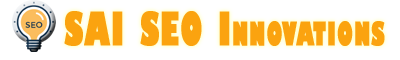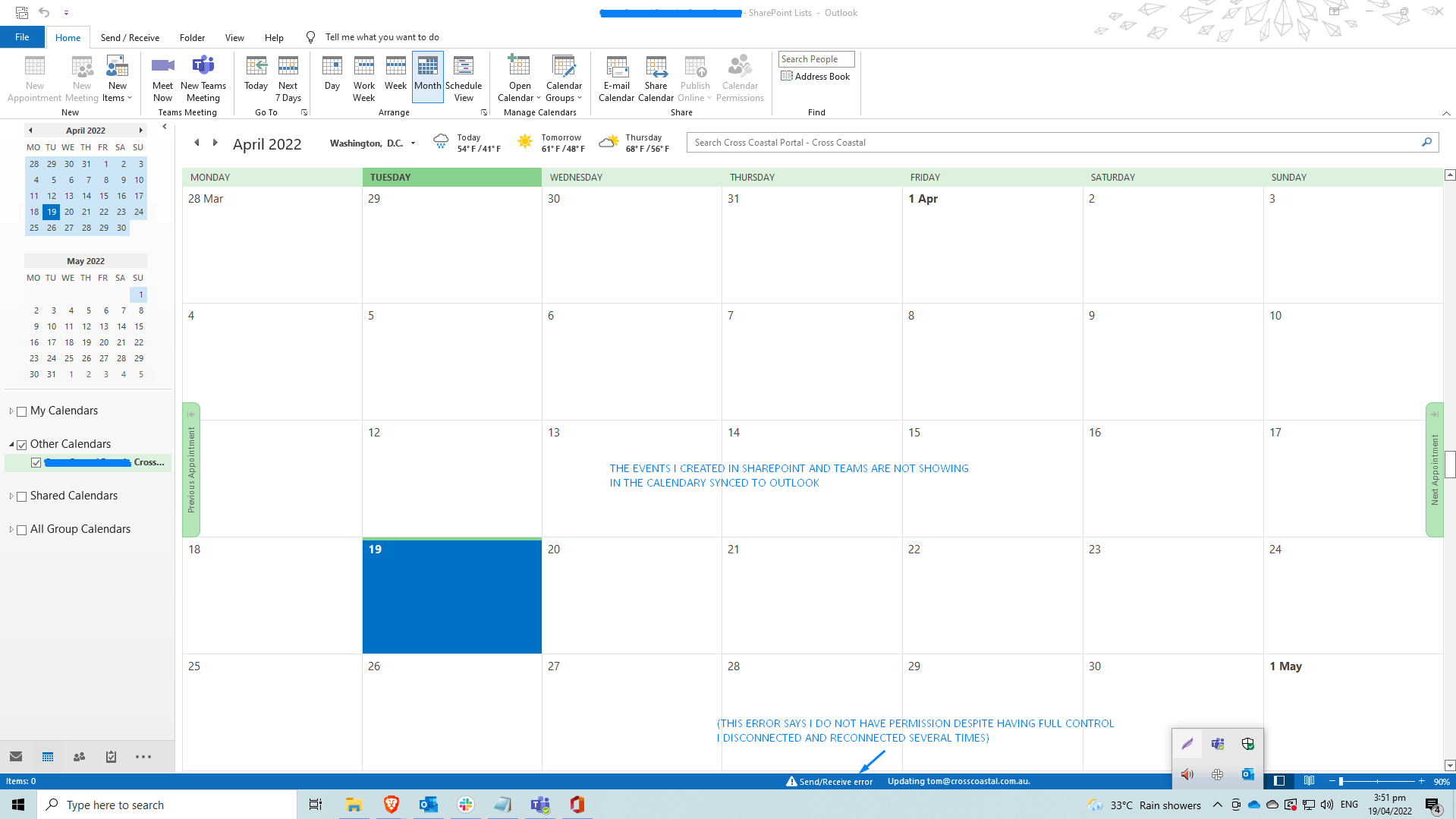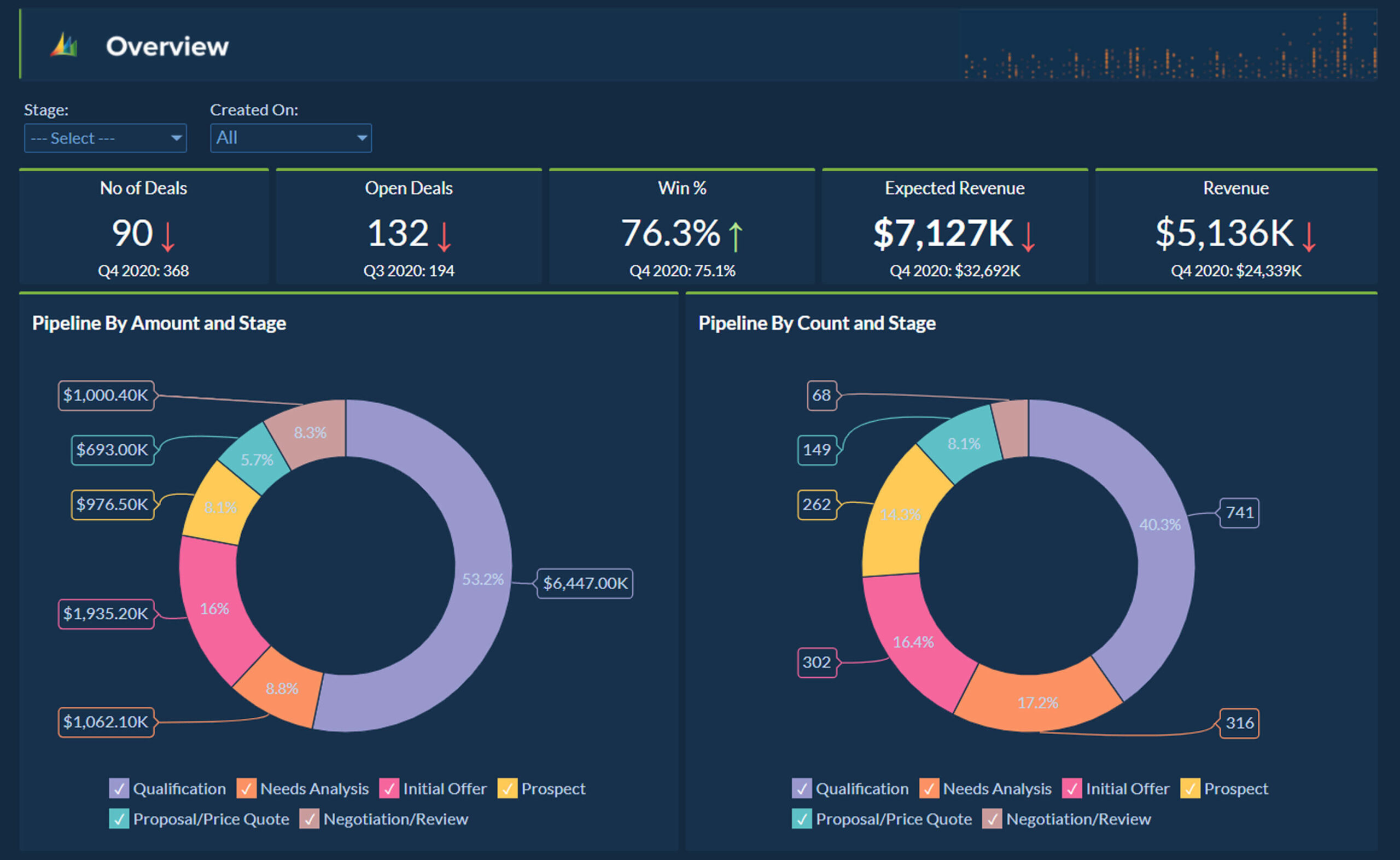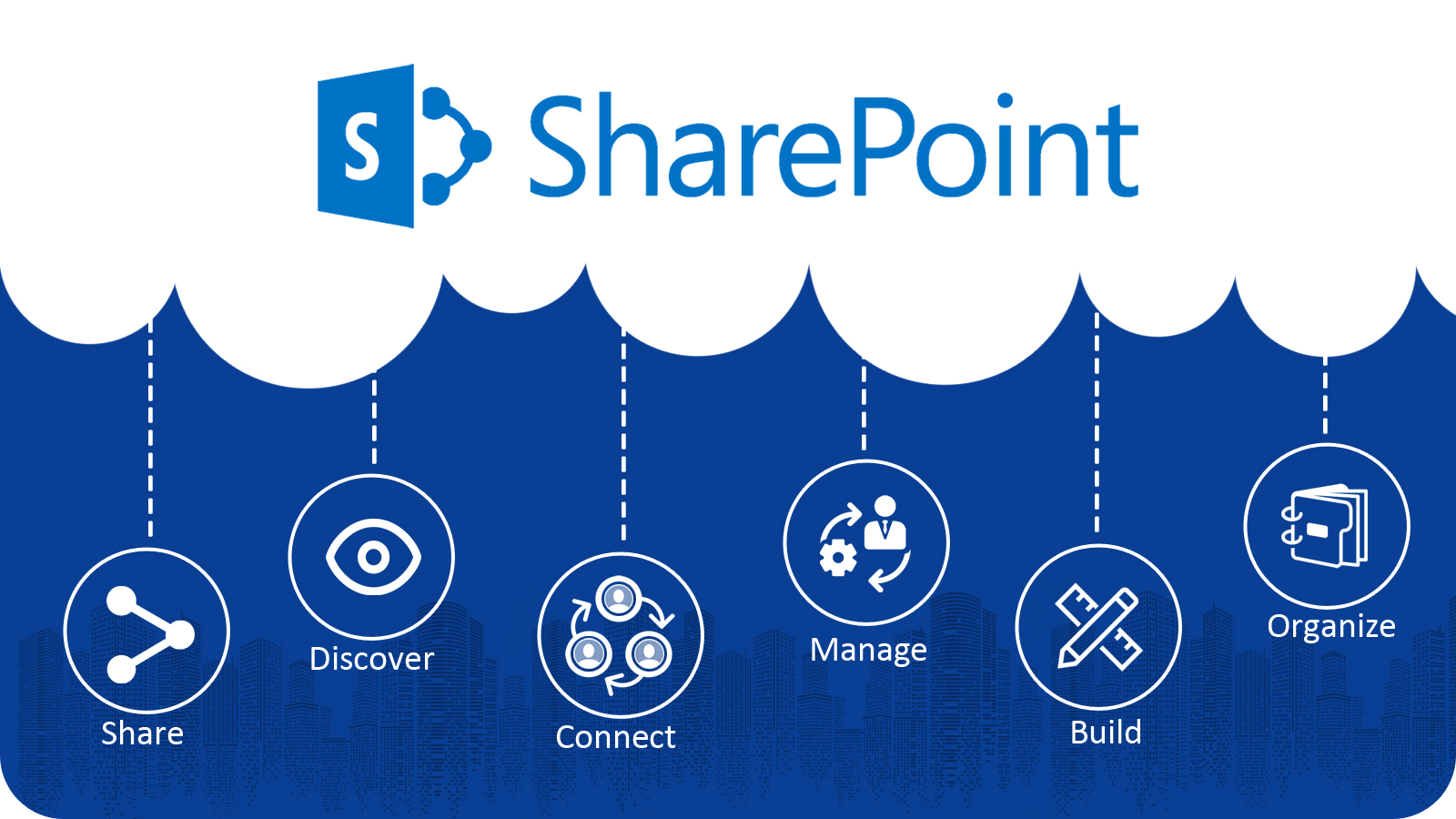SharePoint Document Management System for Legal Practices and Law Firms; Client, Matter, and Person Centric Solution
Extend SharePoint as Legal DMS for easy management of case-related matter content, from Documents to Email in SharePoint. Risk and liability are reduced as email is managed according to regulatory requirements.
Transform Office 365 into a Legal platform for Document Assembly, Collaboration, and External sharing portal with Clients and opposing attorneys.
PageLight SharePoint as DM for Legal Solution
Access Legal DM through Outlook
- Browse and navigate all Client Matter contents stored in SharePoint from Outlook
- Search contents with flexible taxonomies that relate to the practice-level classification
- Previews of files in SharePoint
- Create new libraries and folders within practice areas from Outlook
Email Filing and Attachment Handling
- Drag and drop emails and attachments, apply Metadata automatically, and save in SharePoint
- Browse, search, or right-click on a document to send it as a link or attachment
- Automatic capture of case/matter-related attributes from email

Client / Matter / Person-Centric Operation
- Dynamic integration with Practice Matter Management System
- Filtering and display of documents for a Matter
- Automatic tagging of documents with Client / Matter metadata through BCS integration
- Provisioning of SharePoint containments like Matter Sites, document libraries, and folders per configured business rules
Search SharePoint Contents from Outlook
- Search by Client and Matter Metadata
- Send the search results as a link in the outgoing email
- Configure search panels to display required Metadata
Create and Save PDF into SharePoint
- Save documents from any application in SharePoint as PDF
- Create PDF documents on the fly without any third-party tool
- Choose SharePoint destination when saving from Office applications, Adobe Reader, or any application
More to read: SEO campaign for small-scale business owners