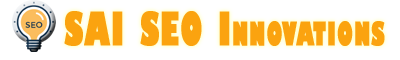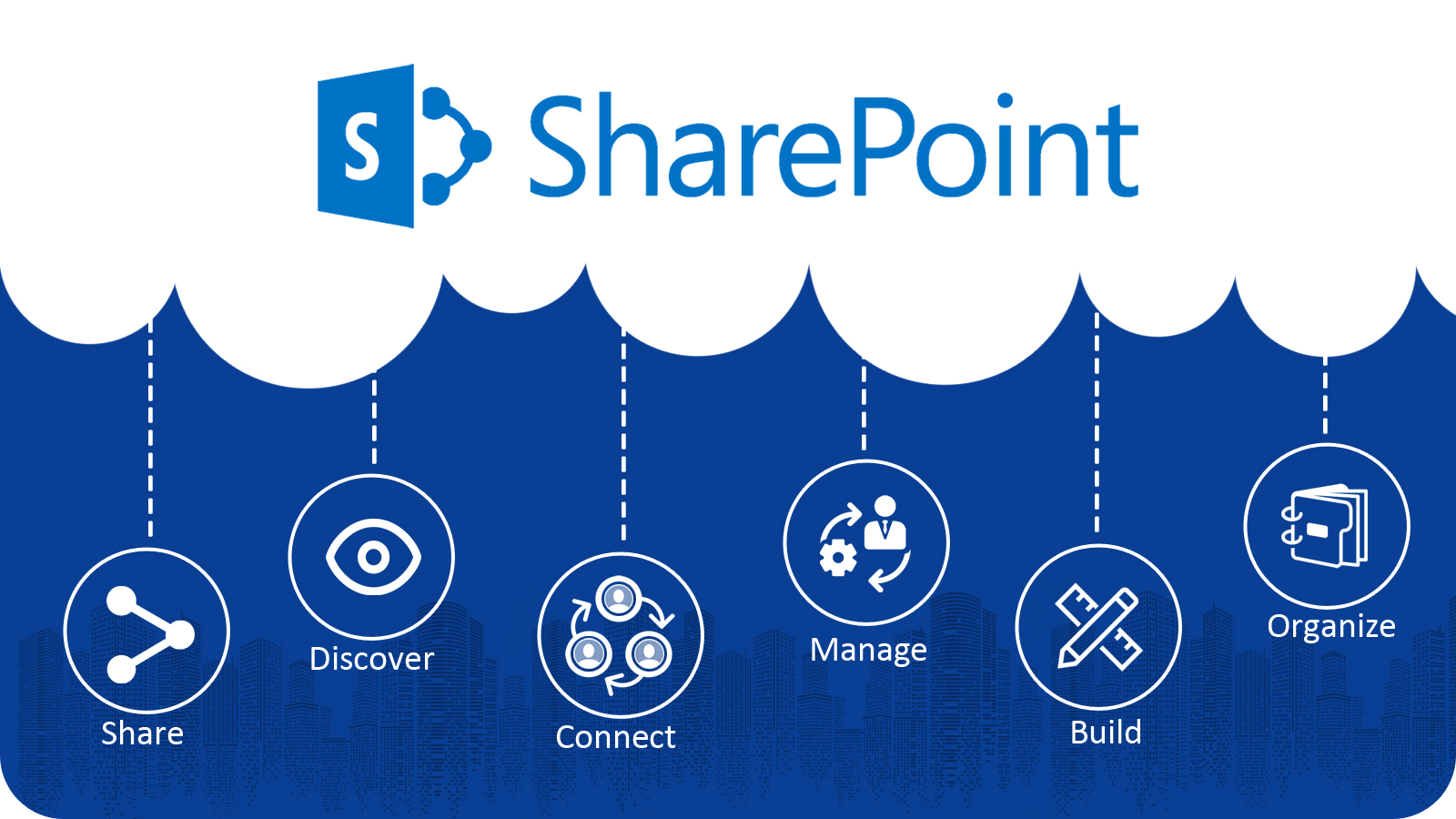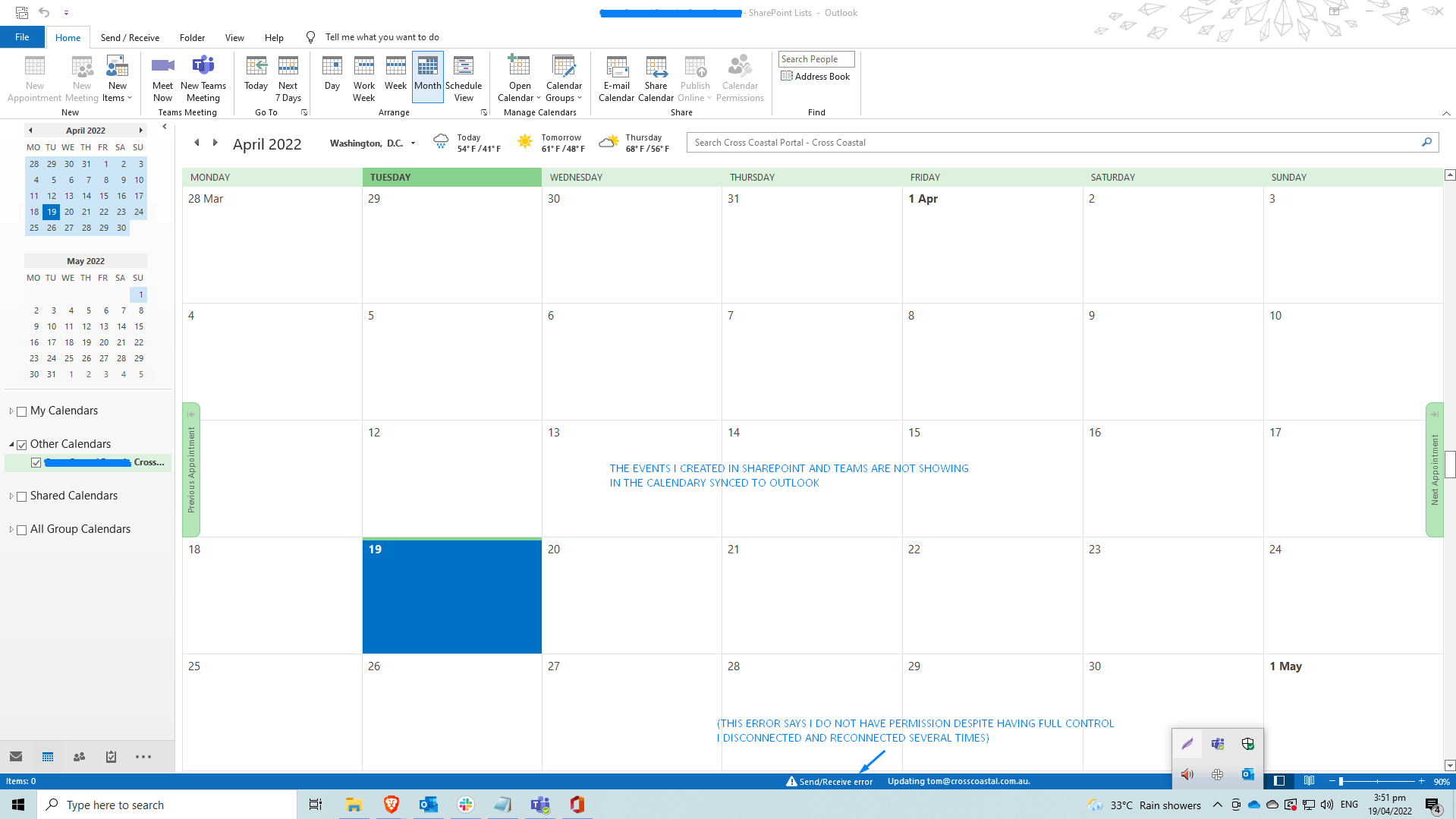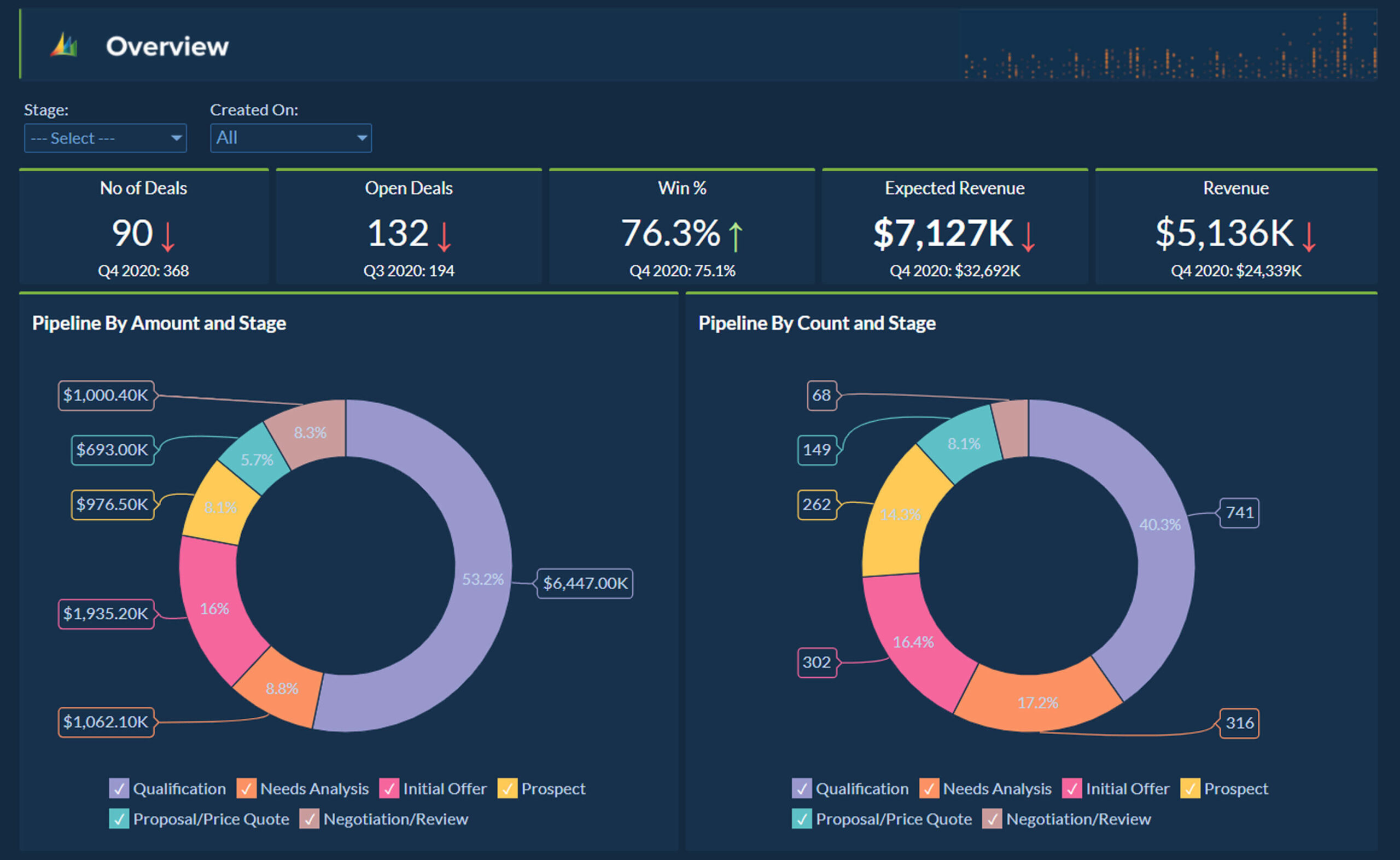Save Outlook emails to SharePoint
- Drag-drop to file Emails (with attachments) or only attachments to SharePoint directly
- Captures email attributes automatically like To, From, Subject, Date, and Attachment names
- File emails in the background when users work in Outlook. Automatically save emails to SharePoint using Outlook rules
Tag emails during upload
- Apply custom metadata during upload
- Support for all metadata types, including enterprise managed metadata (Taxonomy and Keywords) field and User field
- Use custom metadata to categorize emails
Find SharePoint contents in Outlook
- Search on SharePoint metadata fields from Outlook
SharePoint Collaboration from Outlook
- SharePoint contents can be sent in email as link to prevent duplication
- Share SharePoint contents as attachments with a simple right click ‘Copy Attachment’
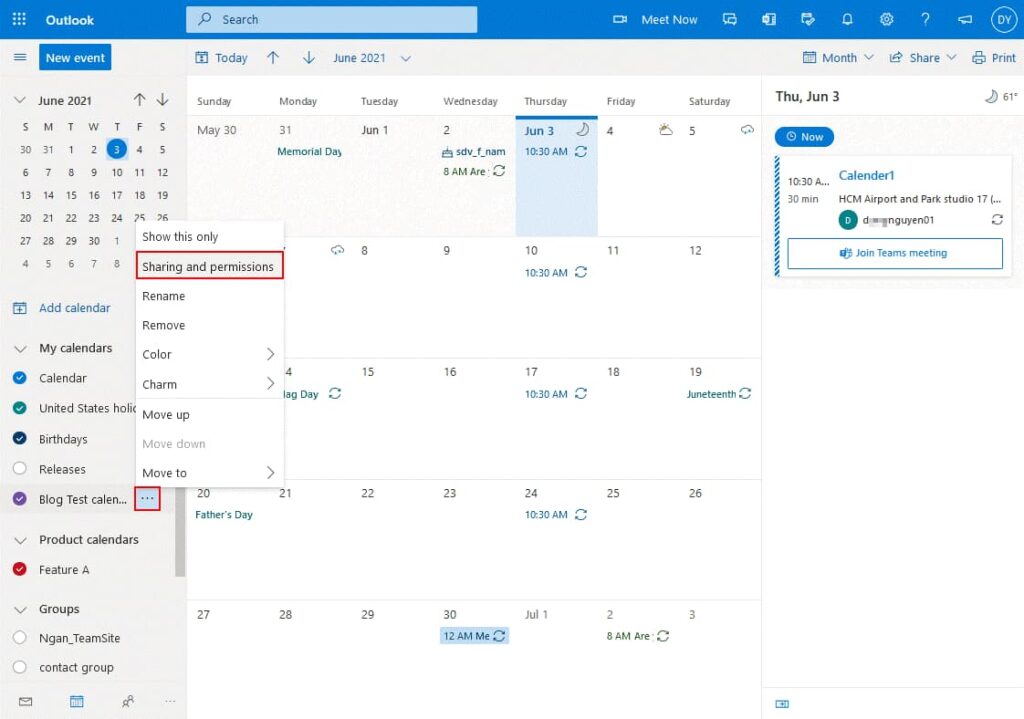
Send and File in SharePoint
- Save outgoing email from Outlook to SharePoint for records management
File Explorer to SharePoint
- Right-click folders or files from a network share to send to SharePoint
- Tag uploaded contents with SharePoint metadata
Enterprise deployment of PageLight
- Rollout PageLight to one or multiple users
- Manage user settings on per user basis or department basis
- Centrally administer SharePoint sites, folders, and favorites
- Allow records managers to enforce regulatory governance without IT knowledge
More to read: SEO experts for hairdressing salon websites